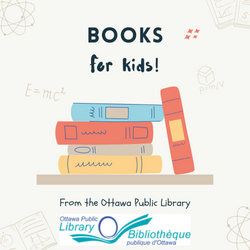Kids and Technology
/ I read an article the other day talking about how kids today have too much too soon and are too plugged in. The article advocated simplifying your kids’ lives, ridding them of stuff and eliminating their screen time.
I admit I’m a little biased. I work in social media. I will also admit that I’m a helicopter mom who feels more comfortable knowing where my kids are and knowing that they can get in touch with me if they need to. But I also really believe that if parents limit the access their child has to the technology out there, they will be at a real disadvantage as they grow.
I read an article the other day talking about how kids today have too much too soon and are too plugged in. The article advocated simplifying your kids’ lives, ridding them of stuff and eliminating their screen time.
I admit I’m a little biased. I work in social media. I will also admit that I’m a helicopter mom who feels more comfortable knowing where my kids are and knowing that they can get in touch with me if they need to. But I also really believe that if parents limit the access their child has to the technology out there, they will be at a real disadvantage as they grow.
I know we all hear about the downside of kids using the Internet. The concerns range from less imaginative play and less outdoor time to the potential dangers that are inherent from going online. As a mom, I do want my children to be well rounded. However, I worry when I hear other parents say that they don’t let their kids watch TV, use the Internet and that they will not be allowed to get cell phone.
Let’s face it. We live in a digital age. I enjoyed playing computer games with my girls when they were little to help them learn their numbers and letters; I love that the Internet makes a wealth of information available at their fingertips and I sleep better at night knowing my older daughter has a cell phone. Here are some reasons why I love my digital kids:
Keeping in Touch
My girls use email to keep in touch with far away friends and family. They can email, chat, text and share pictures with their friends. They are improving their communication skills by writing to their friends in their emails and they use their imagination to create videos to share with each other. I do keep a close eye on their communication with their friends but I like the fact that my girls are finding new ways to stay in touch with their friends.
Knowledge is Power
Look it up is a familiar refrain at our house. When my girls ask a question that I can’t answer (which is a lot, unfortunately), I will tell them to look it up. By using the Internet to find out about their world and the people in it, I really think they are expanding their world view. My girls love look at pictures and videos of other cultures, they like finding out about new places and they love looking up recipes to try in our kitchen. I also think that needing to look things up helps my girls to develop the ability to think critically as they learn how to navigate the search engines.
Safety Issues
As I said before, I’m a helicopter parent. I’m not proud of it and I am doing my best to overcome this affliction but the fact that my 12 year old has a cell phone certainly helps. Because of her cell phone, I let her go to the mall, movies and walk to her friend’s house on her own. All I ask is that she texts when she gets there. Her having a cell phone lets me breathe (a very slight) bit easier. But still.
We are living in a world where computers and technology are part of almost every job out there. It makes sense that kids today need to have the skills that will help them later on in life. I do limit my girls’ screen time and in our house there is a big difference between using the Internet for school research or for fun. But I do admit that I think it’s really important that they are learning how to access information they need and that they are learning how to communicate properly in this digital age. I also like the fact that I’m around to monitor their activities so they learn proper Internet safety. I won’t always be there so, in my opinion, the earlier they learn how to stay safe, they better.
What do you think about kids and technology?
Ali is a psychotherapist, blogger, social media enthusiast and chocoholic. She is also a Dance Mom to two awesome girls. She is the owner of Second Act Consignment Dancewear and creator of Therapy Stew. She blogs at AliGoldfield.
Image Source: Morguefile